Performance, performance, performance! As you may already know, I’m quite obsessed with this topic. And, lately, I’ve been approached by many people asking how to boost the performance of their Power BI reports.
So, I’ve decided to create a simple cheatsheet – I’ll call it Power BI Performance Tuning cheatsheet – where I’ve put how my process of thinking works and the key areas to examine when your report performance sucks. Oh, yes, there are also some useful links included directly in the cheatsheet, in case you want to learn about a specific topic in more detail…
You can download a pdf version of the cheatsheet here.

Last Updated on November 18, 2021 by Nikola

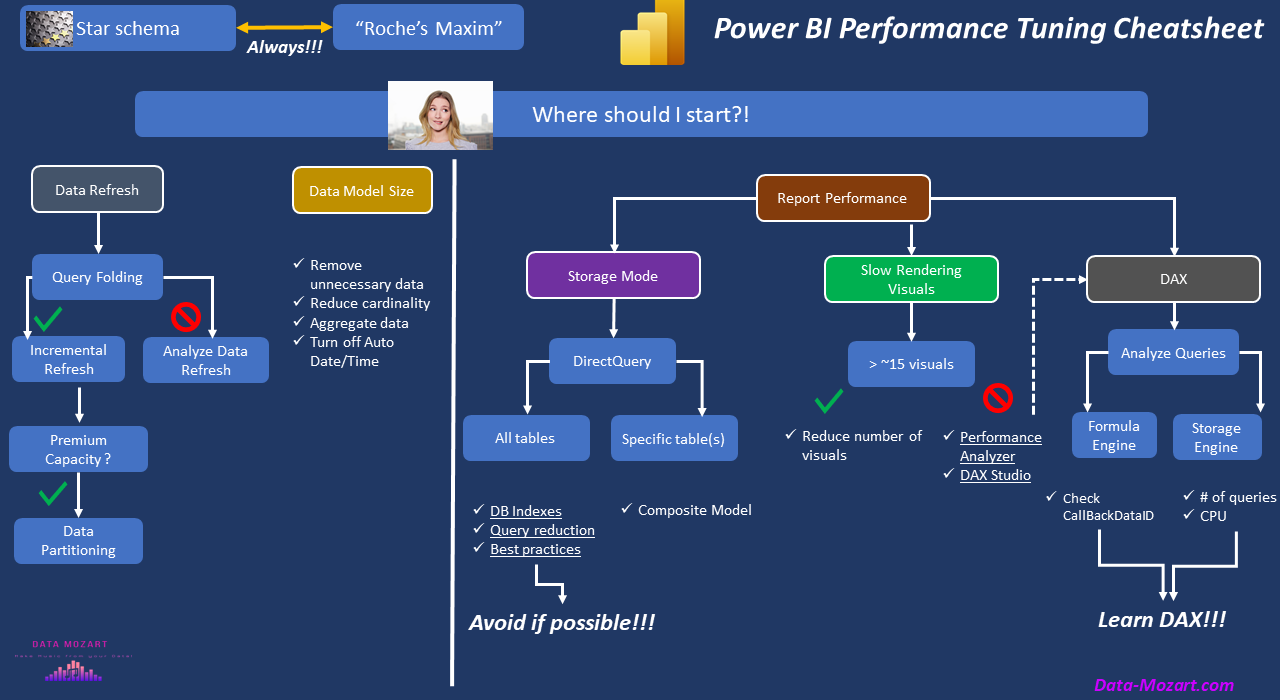

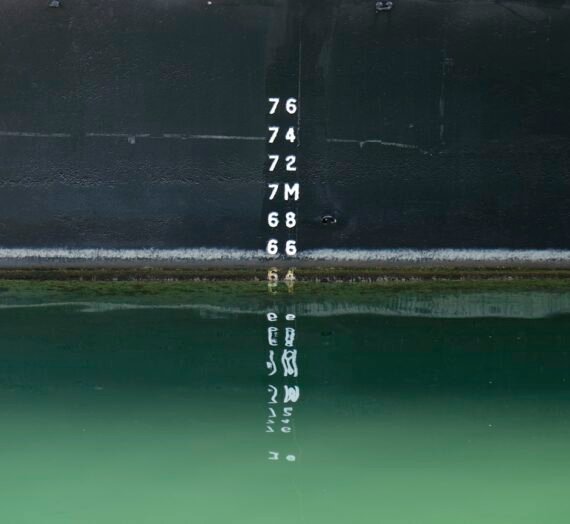

Raju kumar
To much informative.
Last Week Reading (2021-11-28) | SQL Player
[…] Power BI Performance Tuning Cheatsheet! […]
Khaled Chowdhury
I love this!!
Sreedhar Vankayala
I will ask you to add, if it makes sense
Data Refresh
– Query Dependencies
Level of dependencies. I have seen queries with more than 4 levels of depth cause time to refresh
– Size.
Most of the time we don’t need all data, but we bring in those needed.
Data Model
– Data types
– Role Playing Date Tables or other Dimensions.
Note: Date tables are getting internally created if we don’t have date tables and linked to them.
– Relationships.
Some unwanted relationships can be deleted.
Some may need relationships
– Data formats and default summarize by
– Hide columns that are not needed (Hide in report view)
DAX
– Check the DAX generated using Performance Analyzer. (You placed Stop or Red icon not sure whether you meant to check the queries or ignore it.)
– Sync slicers
– Bookmarks
Visuals
– Pay attention to number of elements displayer or retrieved
External Tools
– ALM Toolkit
– Model Documenter
– Dax Studio (You placed Stop or Red icon not sure whether you meant to check the queries or ignore it.)
– Tabular Editor
We have lot more to consider. I gave those within your limit of diagram focus and these will enhance by adding to the diagram
Thanks
Sreedhar Vankayala
A Hidden Little Gem that Can Save Your (Power BI) Life | by Nikola Ilic | Aug, 2022 - Techno Blender
[…] data, reduced the cardinality wherever was feasible, adjusted column data types, and applied some additional recommended practices…And, then, I remembered Benni’s tip and decided to give it a shot and see what happens if I […]
A Hidden Little Gem that Can Save Your (Power BI) Life | by Nikola Ilic | Aug, 2022 – Machine Learning News Hubb
[…] data, reduced the cardinality wherever was feasible, adjusted column data types, and applied some additional recommended practices…And, then, I remembered Benni’s tip and decided to give it a shot and see what happens if I […]