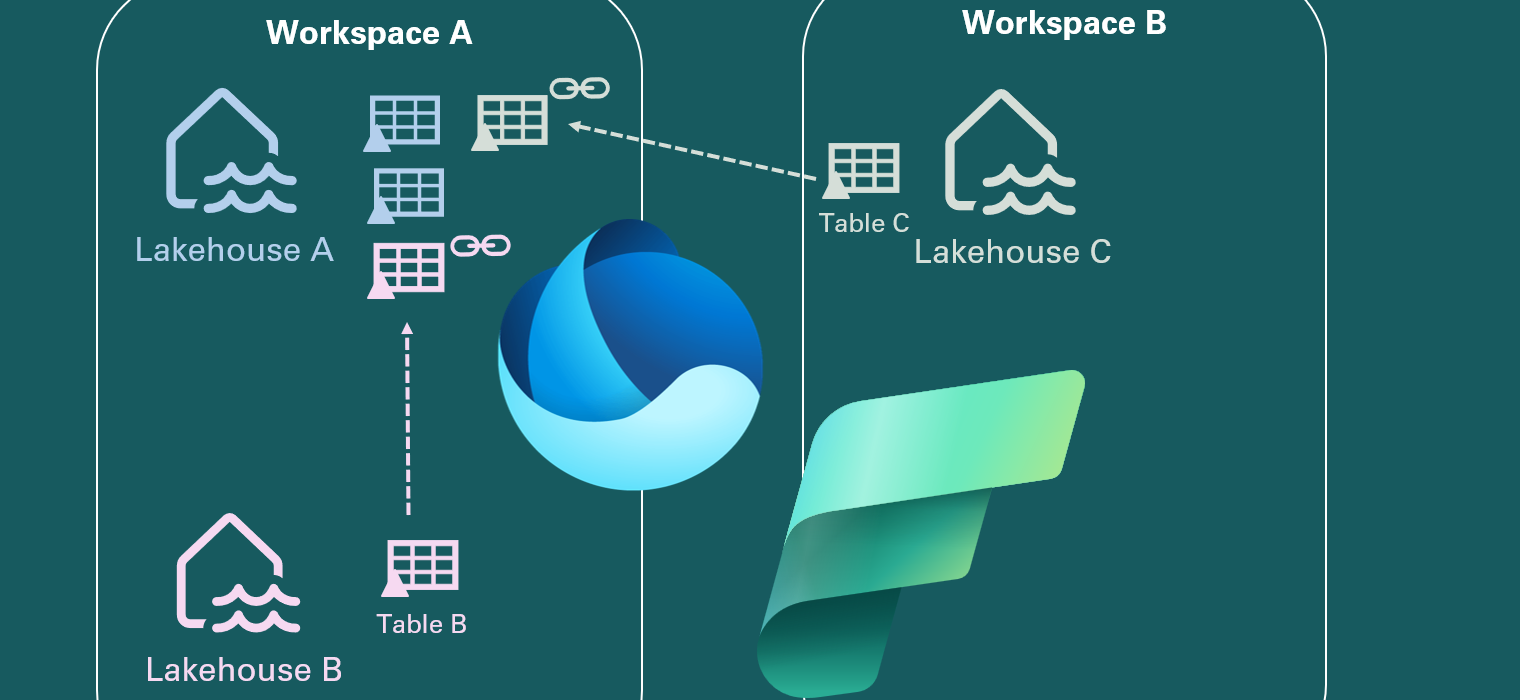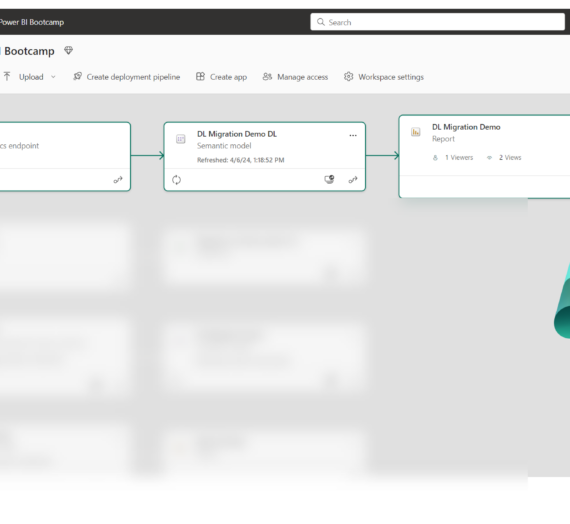This article is the part of the series related to mastering DP-600 certification exam: Implementing Analytics Solutions Using Microsoft Fabric
Table of contents
One of the frequently asked questions about Microsoft Fabric I keep hearing over and over again is: Is Fabric just a rebranding of services and tools that already existed? Or, is it a completely new analytics platform? As usual, the truth is somewhere in between and I’ve already shared my thoughts on the topic in this article.
However, one of the features that is really new is called Shortcuts. This is a breakthrough concept in the analytics world (or, at least, I’m not aware that it exists anywhere except in Fabric).
If you think of OneLake Shortcuts as “relatives” of “regular” Windows shortcuts, you are very close to the truth:)
Shortcuts in a nutshell
Same as with Windows shortcuts, OneLake shortcuts also point to other storage locations. These other locations can be internal or external. Let’s first explain what internal location means…Internal location is considered internal to OneLake in Microsoft Fabric. Simply said, I can have multiple lakehouses in my Fabric workspace(s) – let’s say Lakehouse A, Lakehouse B, and Lakehouse C – but there is only a single OneLake behind all of them! And, I can then open my Lakehouse A and create shortcuts to delta tables physically stored in Lakehouse B and/or Lakehouse C.
Please keep in mind that, as of today, shortcuts can be created in Fabric Lakehouse or KQL database. Warehouses still don't support shortcuts
Internal shortcuts
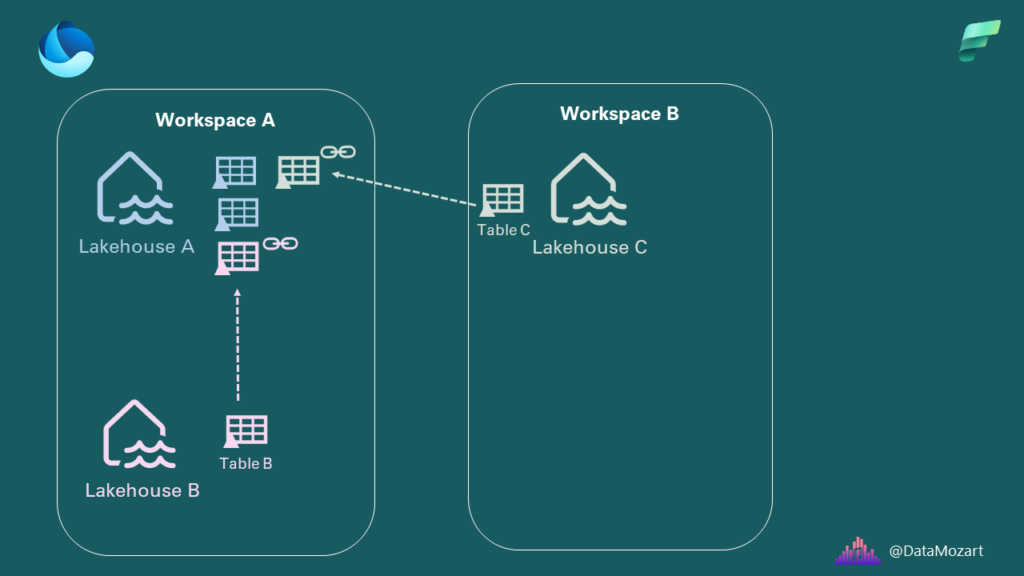
This is awesome! Essentially, I can now query the data from shortcut tables the same as it was natively stored in Lakehouse A – including Direct Lake mode for Power BI!
Some of the key benefits of this approach are:
- No data duplication, because the physical data stays in its original location
- No data movement
- Centralized security policies
External shortcuts
In the example above, you may see how shortcuts work internally – within OneLake objects. The same as for multiple lakehouses, you can also create shortcuts to tables stored in Fabric warehouse(s) and/or KQL databases. But, you’re not limited to OneLake-objects-only.
You can create shortcuts to external locations as well – as of today, supported locations are ADLS Gen2, Dataverse, and Amazon S3. In the future, the list of supported external locations will probably be extended, so stay tuned:)

Creating a OneLake shortcut
Let me quickly show you how to create an internal shortcut to another OneLake location. Once I find myself in the lakehouse, I’ll click on three dots next to the Tables folder (if you’re not sure what’s the difference between the Tables and Files folders in Fabric Lakehouse, I get you covered in this article). This will launch a new window for creating a shortcut:

In this case, I will connect to a Warehouse called DW Demo and select a Geography table:

And, after a few seconds, data from this table is available in my Lakehouse (you can identify shortcut tables based on the small chain symbol in the top left corner):

From here, I can easily mix-and-match data with data natively stored in my Lakehouse.
What happens when you delete a shortcut?
Well, it depends:)…Generally speaking, shortcuts don’t perform cascading deletes. If you delete the shortcut itself, only the shortcut will be deleted – the “real” data stays in the original location. However, if you perform delete on the folder and/or file within a shortcut, and assuming that you have permissions to delete the data in the original data source, folder and/or file will be also deleted from the original storage location!
Let’s say that you created the following path in the lakehouse:
LakehouseA\Files\ShortcutA\FolderA\FileA
- You perform delete operation: LakehouseA\Files\ShortcutA
- A shortcut is deleted, and the original data remains unaffected
- You perform delete operation: LakehouseA\Files\ShortcutA\FolderA\FileA
- FileA will be deleted from the original location (assuming that the user has write permissions)
Conclusion
OneLake shortcuts is one of the most amazing features in Fabric! They eliminate the need to move data around and create multiple copies of the same data. As Microsoft insists that Fabric truly promotes the concept of “One Copy” (of the data), shortcuts are definitely one of the cornerstones of this paradigm.
Thanks for reading!
Last Updated on March 8, 2024 by Nikola