One of the best things regarding Power BI is an awesome community around it! I’ve learned (and still learning on a daily level), a lot from many prominent Power BI experts from all parts of our planet. Either through webinars, videos, or blogs, there are so many fantastic resources to improve and fortify your Power BI skills.
However, I’m an “old school” type. From time to time, I prefer reading a book to watching a video or webinar. I’ve realized that books keeping my focus much better than video-forms.
That being said, I’ve just finished reading the book “Self Service AI with Power BI Desktop” by Markus Ehrenmüller-Jensen (T) (I’ve intentionally left “umlaut” in Markus’s last name, as he is an Austrian guy), published by Apress.
Markus is a well-known name among data people – as a Data Platform MVP, he already established himself as a credible and reliable voice. I’ve enjoyed attending Markus’s sessions in the past, not just because of his deep knowledge, but also the way he presents.
So, I’ve decided to give it a shot and read Markus’s book, for two obvious reasons: the first, as I already mentioned, because of the author’s credibility…And, the second, well, I don’t know anything (or almost anything) about AI…Especially, in Power BI:). Yes, I know, I’m not proud of that, but that’s how it is…
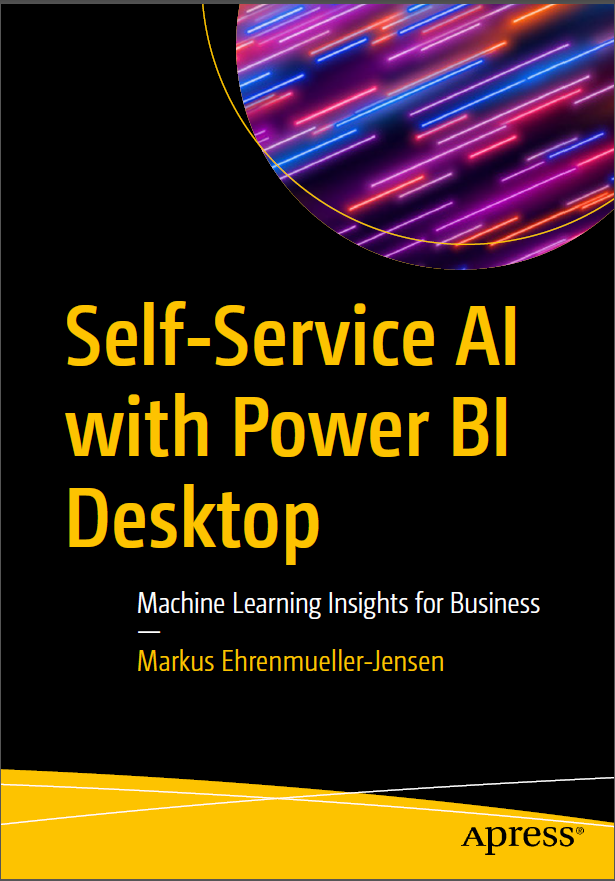
As you probably know, AI is the buzzword these days, and I wanted to get more into it when it comes to Power BI. And I have to immediately say – Markus’s book was a “bull’s eye” – not that I understood how AI is done within the Power BI Desktop – I’ve also got to grasp with basic concepts behind various features that I’ve never used before: such as R and Python Script visuals, Azure Cognitive Services, Forecasting, etc.
Here is the list of chapters that Markus thoroughly processed in his book:
- Chapter 1 – Asking Questions in Natural Language (Q & A Visual)
- Chapter 2 – The Insights Feature
- Chapter 3 – Discovering Key Influencers
- Chapter 4 – Drilling Down and Decomposing Hierarchies
- Chapter 5 – Adding Smart Visualizations (Trendlines, Time Series Forecasting, etc.)
- Chapter 6 – Experimenting with Scenarios
- Chapter 7 – Characterizing a Dataset (data quality, data distribution, etc.)
- Chapter 8 – Creating Columns from Examples
- Chapter 9 – Executing R and Python Visualizations
- Chapter 10 – Transforming Data with R and Python
- Chapter 11 – Execute Machine Learning Models in Azure Cloud (AI Insights, Azure Cognitive Services, etc.)
At the end of each chapter, there is a short summary of the concepts and skills you’ve learned, which helps you to stay on track. Markus writes clearly and there are a lot of practical examples of how to apply gained knowledge.
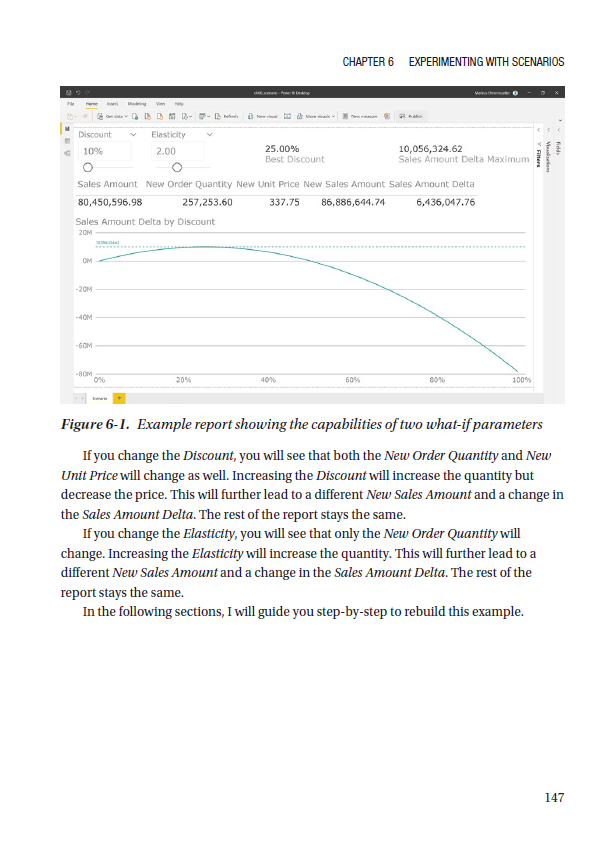
Personally, the book overcame my expectations – I’ve learned a lot about some new, cool features within Power BI – and I wholeheartedly recommend it to anyone interested in deepening knowledge about AI in general, especially how to perform it from Power BI.
In my opinion, the book is not for the Power BI “newbies”, more for intermediate and advanced users.
If you are interested to learn how AI works in Power BI, this book is definitely for you! You can find it on Amazon, or directly on Apress online-store.
Last Updated on February 10, 2021 by Nikola




