My dear Power BI friends, today is the big day for me, as I have some news to share with you. You’ve probably gotten accustomed to reading my articles on various Power BI topics, so you may find today’s article slightly (not slightly, but significantly) different.
As you might know, I was sharing in the previous months (and years) multiple articles and resources for improving the performance of your Power BI solutions. And, I was super happy to see many people on LinkedIn and Twitter sharing the news about the success they had by implementing some of the ideas and solutions I shared.
However, I was also approached by many others who were seeking a structured and well-organized learning resource for mastering Power BI performance optimization topics.
I was doing live full-day workshops on the same topic, at some of the largest data conferences in the world (SQLBits, Data Platform Summit, Data Saturday Slovenia). Based on some great feedback I got from the workshop participants, I’ve enhanced the materials and included more areas and topics in the course!
And, there it is! I’m excited to announce the launch of the “Mastering Power BI Performance Tuning” course! It’s the product of many years of domain experience, months of creating the content, and weeks of editing videos…
What’s in it for you?
- 4+ hours of video content (instructional videos + demos)
- Real-life use cases (my learnings from optimizing real-life data models)
- A lot of practice files for download, so you can do everything on your own
- Quiz with questions to check your knowledge
- Free e-book: “End-to-end Analytics with Power BI”
What can you expect?
Congratulations! You’ve built your shiny dashboard and your charts look terrific. But, your data refresh takes forever…Or, your report is utterly slow when interacting with visuals…You switch to DirectQuery mode to make things better, just to discover that the report performance struggles even more…
And, if you feel lost, I don’t blame you – I’ve also been there!
That’s why this course is for you: we will examine potential bottlenecks in your Power BI report – starting with defining the best practices for data modeling, then examining the data model size optimization, understanding the importance of the query folding feature for the smooth data refresh process, all the way to identifying culprits for your slow report rendering.
I’ll show you how to tune your DAX formulas for some common business scenarios and how to leverage various external tools, such as DAX Studio, Tabular Editor, and Bravo for Power BI, in the performance-tuning workflow.
We’ll also cover important advanced modeling topics, such as aggregations, incremental refresh and hybrid tables. Then, you’ll also understand when and why to use, or not use, the DirectQuery storage mode and how to implement performance improvements on the data source side.
We will wrap it up by sharing some of the real-life use cases. I consider them as lessons learned while optimizing enterprise-scale data models.
This course will not teach you how to build Power BI reports – I assume you already know how to do that – this course will teach you how to build EFFICIENT Power BI solutions, and, I believe you’ll agree that there is a huge difference between the Power BI report that just works and Power BI report that works efficiently.
After you finish this course, you should be well-equipped to start designing more performant, robust, and scalable solutions using Microsoft Power BI and feel more confident troubleshooting the existing poor-performing Power BI reports.
Course Curriculum
- Data Modeling for Power BI Performance
- Optimizing Data Model Size
- Optimizing Data Refresh Process
- Improving the Visuals Rendering Time
- Understanding Aggregations in Power BI
- Advanced Data Modeling with Incremental Refresh and Hybrid Tables
- Optimizing DAX Calculations
- Performance Tuner Toolbox – leveraging external tools to optimize performance
- Optimizing DirectQuery Scenarios
- Real-life Use Cases
The best comes in the end! I prepared a unique promo code for all of my “Power BI crew”. Simply enter the “launch20” code during the checkout, and enjoy 20% off on the course price! The offer is valid till the end of June 2023, after that, the course will be sold for the regular price.
Looking forward to having you on board and helping you in mastering all the skills necessary for getting those Power BI reports running faster!
Keep learning, keep growing!
Course link: Mastering Power BI Performance Tuning


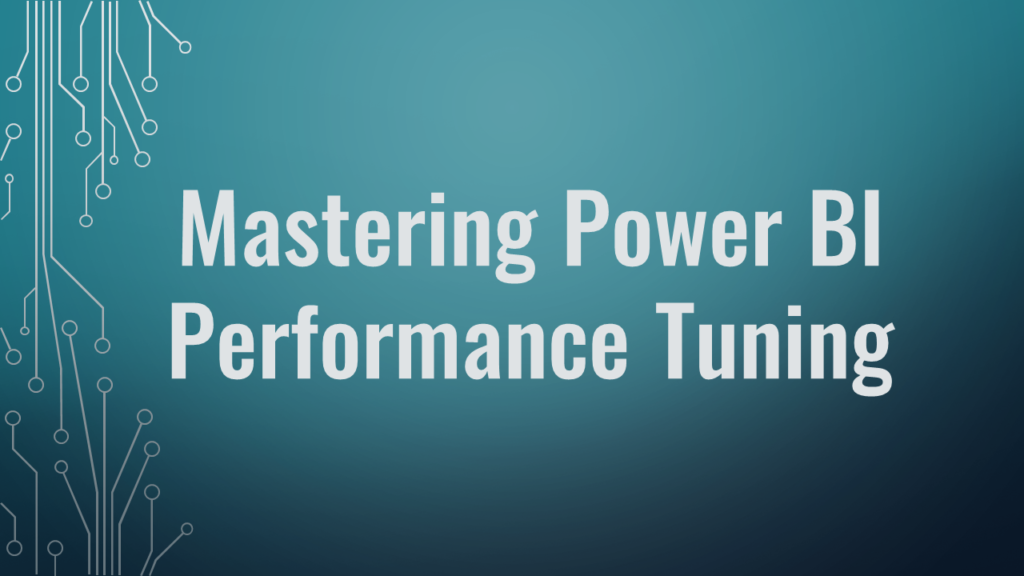



Raul Parra Parrado
Buenos días
Los subtítulos se pueden traducir al español